This month, Die Cut Divas has a new sponsor and I couldn't wait to share what I worked on with STAMPlorations.
I'm so glad to support a California-based company such as STAMPlorations™ which is owned and managed by husband-and-wife team, David & Shery Russ. Check out all the products at STAMPlorations. They hope to encourage crafters of all ages and experience levels to "Stamp with all your ART!".
The Theme for the month of September is
"Anything Goes with optional Autumn"
STAMPlorations has a fabulous selection of digital images so please check them out. I had a great time creating with Stamplorations digital images.
STAMPlorations is donating a prize of a $20 code on digital images for the winner. Color me envious! a $20 code for the winner. Color me envious!
My Inspiration card for September 1st.

I combined several digital images for this card.
Here is a short video on copy and paste png files into Word. I'm not sure who the author is, but very short and to the point.
Here's how I combined the images.
1. Launch your Word document and click the cursor where you want to add your PNG file
2. View and click on the image you wish to insert into your Word document
3. Copy the image
4. In your Word document, paste the image. Insert as many images as you wish to use. That way, they are there to work with.
5. Resize your images
6. Right click to use the "Wrap" features. Keep curser on "Wrap" until you see the function you want to use, then move your curser to the right to click the command you want to use. Play around. I used Wrap "In front of Text" and also Wrap "Behind Text" to move the Png files around until I had them placed where I wanted them. (SEE Snip below)
7. You may be resizing the images as you play around.
8. When complete, you can either move on to print off several images or scenes onto your paper.
Supplies
QuicKutz die cut rectangles - sentiment cut
Copic markers
Card panel - manila folder
Vagabond die cut machine
I am entering the following challenges:

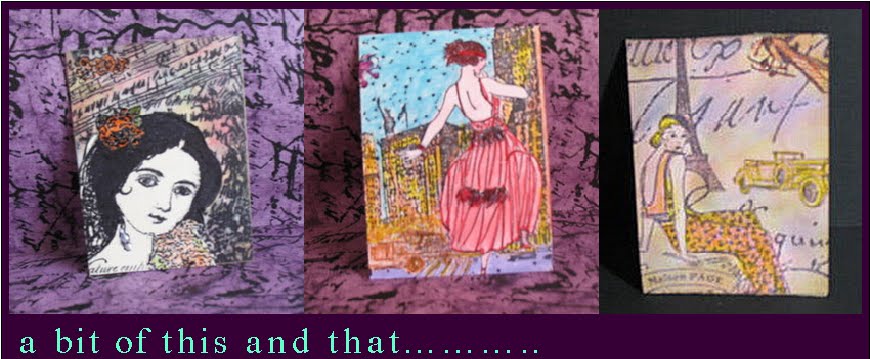


9 comments:
Oh what a lovely Fall theme card! Thanks for the tutorial, I never know how to do that with Word.
Thanks for the Word tutorial-that will come in handy! Wonderful autumn card.
Gorgeous fall baskets, Arlene, and thanks for the link to tutorial - I need it!!
Absolutely beautiful, Arlene! And thank you for explaining how to merge. I'm not sure I ever managed to merge images but I sure remember trying! Saving this post for future references!
Thanks so much for sharing with us at Four Seasons challenge!
Ellie
Ellibelle's Corner
Fabulous overall design ... absolutely beautiful! Thanks so much for joining in the fun at our Four Seasons Challenge! Good Luck and we hope you’ll come back again soon.
Darlene
FOUR SEASONS CHALLENGE
DAR’S CRAFTY CREATIONS
Your coloring is lovely, Arlene. It's a grand card. Thanks for joining us at The Four Seasons Challenge. Bunny - designer for The Four Seasons Challenge
Absolutely gorgeous coloring on this beautiful Autumn fall basket, Arlene. Fabulous card!
This is so pretty, Arlene. What a perfect Autumn scene. Thanks SO much for sharing your art with us at The Four Seasons. We're delighted to have you play along.
Beautiful fall card. Thanks for joining the challenge at Mix it Up Challenge Blog.
Post a Comment